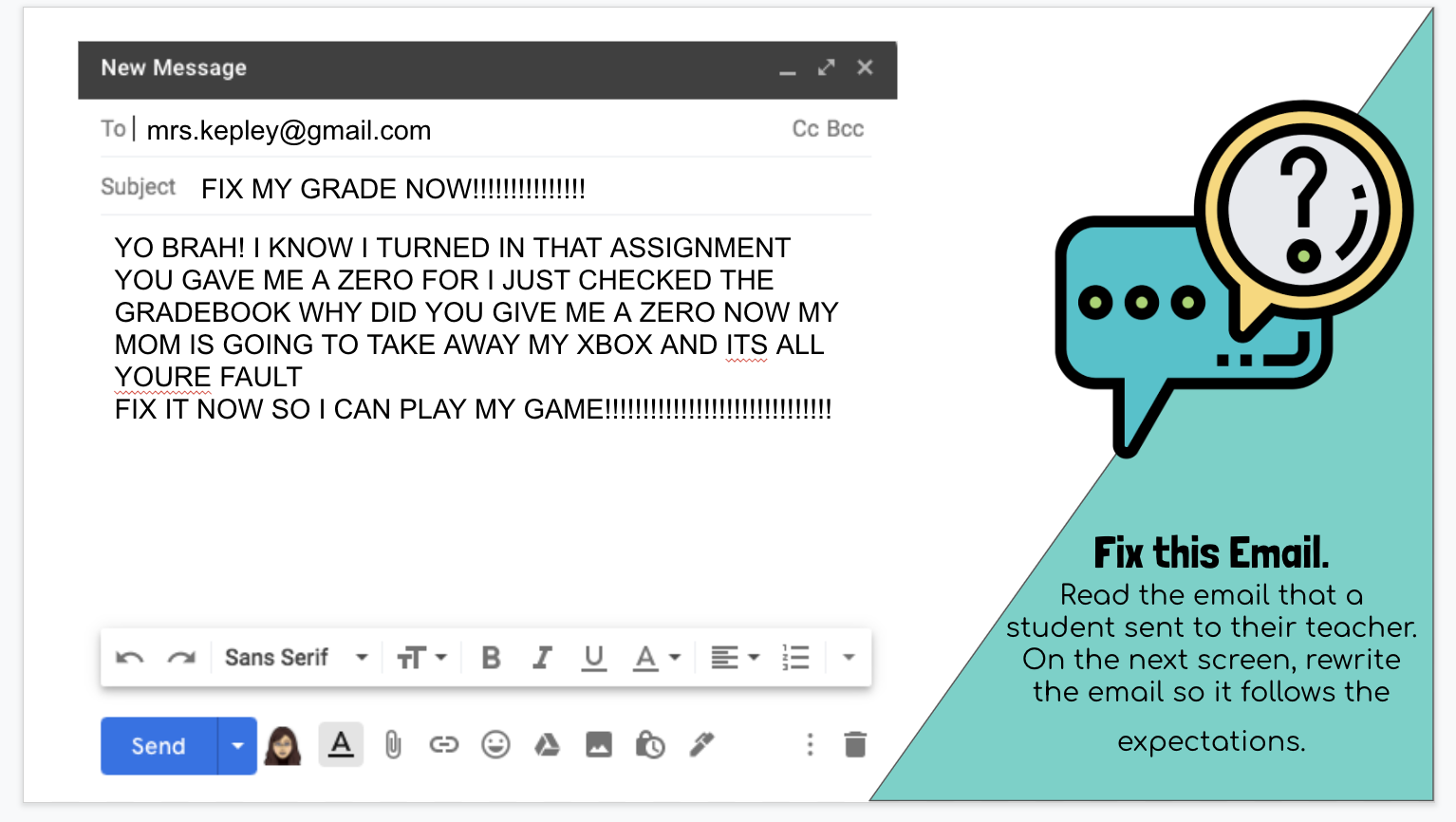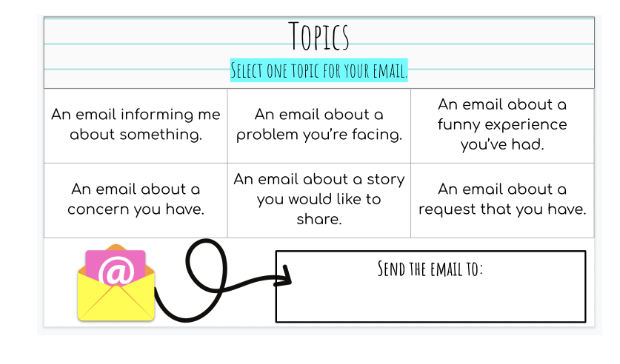Digital Etiquette Tips for Middle Schoolers (Email + Discussion Board Posts)
When I dance or use popular slang, my students like to say I’m cringy.
You know what I think is cringy…
Emails in all caps.
Emails without a subject line.
Emails with everything in the subject line.
Emails without a proper salutation.
In order to prevent premature wrinkles from all of the cringing I would normally do during a school year, I spend a little bit of time teaching digital etiquette at the beginning of the year.
What I Cover
General Expectations
Be Respectful - Words are powerful and everyone’s opinion matters. Be careful and thoughtful with words in discussion posts and facial reactions in a virtual meeting.
Reread Everything - Check for spelling and grammar mistakes. (Tip: If there is a red line, fix it before submitting.) Also check for tone and avoid using ALL CAPS.
Be Aware of your Setting - This is school and not a group text thread with your friends, so all communication should be school appropriate, so avoid common text abbreviations. (BTW)
Specific Expectations
Email - Communication through email is different from face to face. There are certain rules and procedures that have to be followed to make sure our point comes across in the most professional way possible.
Subject Line - This is important and will help grab attention, but it should be short.
Message - Emailing a teacher is different from texting a friend. In order to keep the message professional
Start with a greeting.
Keep it brief, to the point, and polite.
End with a thank you and your name.
Add your class section under your name.
Reread for spelling, grammar, and tone.
Discussion Boards - These are an important part of the classroom community because everyone gets to share ideas, thoughts, and reactions. It is a great space to get and give feedback, but it needs to be done in a respectful and professional manner.
Be respectful of people’s thoughts and opinions.
Give solid feedback and responses. Avoid just writing, “Me too!”
Reread and check for grammar, spelling, and tone.
Ideas on How to Teach Digital Etiquette
Email-
Activity One
Provide students with an example of a quality email that meets expectations.
Give students an email that has been written incorrectly. I usually make mine over the top and tell my students that it was an actual email I received a couple of years ago.
Working with a partner, have students rewrite the email following your expectations.
Activity Two
Provide students with a list of topics to choose from and have them write you an email following the email expectations.
This is a great activity because not only do they get to practice writing an email correctly, but you also get to learn some things about your students!
Discussion Boards
I LOVE using discussion boards to build our classroom community and try to post one twice a month.
Pick a prompt that promotes discussion.
This can be about a book you’re reading. For example, if you could give the main character one piece of advice, what would it be and why?
Or it can be something about your students. For example, what is the most daring or courageous thing you have done?
Resources to Help You
Digital Etiquette Mini LessoN
Notes and practice activities on TpT
ELA Unlimited
Get this resource plus tons of other creative and engaging resources for your language arts classroom!